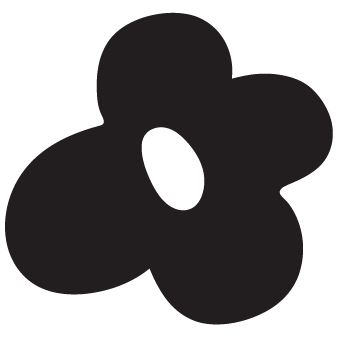nocnoc.com 03/06 : it’s time for registration
User Flow
Visual Design
PROJECT UNDER
NocNoc.com
DURATION
2 weeks

BACKGROUND OBJECTIVE
NocNoc.com marketplace explodes in growth according to the percentage of conversion rate and last year's revenue. There is a rapid increase amount of buyers who are looking for home service and installation on NocNoc platform, thus, the installer recruitment plan is about to come. However, what should we do? since the launch date till the present, NocNoc has no registration system on the platform.
Almost every process related to the installer portal was operated manually by the internal admin and operation team including registration, onboarding, and more. They have collected and put in these data using Microsoft Excel.
Almost every process related to the installer portal was operated manually by the internal admin and operation team including registration, onboarding, and more. They have collected and put in these data using Microsoft Excel.
this is an opportunity and exact time to dismantle the whole installer portal. therefore, the first basic and foundation thing which we are confident to address first would be the Register and login pages.
USER INSIGHT
The interview results show that over 90% of installers use mobile as the main device to communicate to their subordinates and customers and even take note of work tasks and appointment details. Surprisingly, most of them use google calendar and line applications to pin that significant information. On the other hand, they rarely use e-mail and barely check it, used to register once but can not remember what the password is. This insight assures us to go with the easiest and most suitable way for the registration system which is one-click mobile phone verification and login.
HYPOTHESIS + USER STORY
We began to define assumptions based on users’ digital literacy and tech-savvy skills by starting with what we are assured that ‘users want it' and ‘we can do it in the first MVP. Then, we set indicators to prove and confirm our belief that our product is pleasant and convenient enough for the installer to use.
To define the user story, our development team uses it to illustrate the installer’s context scenario and record the customer’s needs to determine the scope of work. In MVP1 we had to keep the password for the registration system because of the current password-based authentication.
To define the user story, our development team uses it to illustrate the installer’s context scenario and record the customer’s needs to determine the scope of work. In MVP1 we had to keep the password for the registration system because of the current password-based authentication.
USER FLOW
I drafted user flow based on user stories which take our users from their entry point through a set of steps towards a successful outcome and final action.
![]()

VISUAL DESIGN
For the brand and new design 2.0, I wanted to create a refreshing, minimalist, and clean UI that conveyed trustworthiness and progression for future-oriented individuals.
A simple sign-up page that allows users to either login or create a new account using only a phone number. Another design decision is the use of uncomplicated and straightforward copywriting and gives advice along their journey while needed.
![]()
A simple sign-up page that allows users to either login or create a new account using only a phone number. Another design decision is the use of uncomplicated and straightforward copywriting and gives advice along their journey while needed.

NEXT STEP
After the MVP1 product launch, we will start to collect usage and experience data. Then lead to the further design iteration and improvement process.