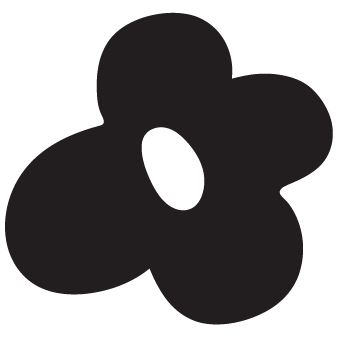Order cancellation handeling
PROJECT UNDER
Flash Coffee
DURATION
2 weeks

BACKGROUND
we received over 200 customer cancellation requests (across regions) in February and March, mainly due to customers contacting support to cancel incorrect orders.
This becomes particularly costly if orders are already being prepared by our baristas. In many cases, customers also expressed dissatisfaction and left negative feedback.
Analysis across all markets revealed that the primary reasons for order cancellations were selecting the wrong pickup store and choosing the wrong order mode (Pickup/Delivery).
OBJECTIVES
- Reduce order cancellations caused by incorrect pick-up/delivery selections and orders placed at the wrong stores.
- Minimize drop-offs on the order confirmation page.
- Cut down on CX intervention cost and time
- Boost customer satisfaction for users who ordered incorrectly
- Gather cancellation reasons to manage future churn
- Improve the app's ability to frequently and accurately detect the user's current location.
WHAT I DID

UNDERSTANDING THE PROBLEM
Instead of immediately jumping to a solution, I took a step back to thoroughly understand the problem we were trying to solve.
The inaccuracy of app location detection:
![]()
The preselected method (Pick-up) is easily overlooked by users:
The current order confirmation modal is ineffective:
As-is delivery order confirmation modal![]()
As-is pickup order confirmation modal
![]()
The challenge for users in canceling orders due to the absence of an automated system:
![]()
Insufficient transparency regarding refund information:
The inaccuracy of app location detection:
- The app currently detects the user's location only upon initial opening. If the user moves, their location does not update.
- When there is no internet connection or if the user is underground, the app defaults to a pre-selected store without prompting for confirmation.

The preselected method (Pick-up) is easily overlooked by users:
- Customers are defaulted to the pick-up mode, leading to unintended pick-up orders. This results in post-order cancellations when users intended delivery instead.
The current order confirmation modal is ineffective:
-
The confirmation modal, which required customer action, fails to facilitate efficient order information review. Users often tap the confirmation button without thoroughly reviewing the information due to habit/muscle memory action.
As-is delivery order confirmation modal

As-is pickup order confirmation modal

The challenge for users in canceling orders due to the absence of an automated system:
- Post-order cancellations require contacting customer support through the in-app chat function, leading to delays of up to an hour.
- Outside customer support hours, users cannot request cancellations, leading to complaints and negative feedback.
- Help page information is vague, causing user confusion and frustration.

Insufficient transparency regarding refund information:
- Users lacked visibility into their refund status without contacting Flash Coffee's customer support. Approximately 200 customers per month, totaling 2,400 per year across all markets, contact customer support regarding refunds.
SCOPE OF WORK
After team discussions on problem identification, we've decided to prioritize simpler, high-impact solutions initially due to time constraints and alignment with business KPIs. These include:
![]()
![]()
![]()
![]()




EXPLORATION
location detection
Comprehending User Intent and Mental Models:
I developed a flowchart outlining various scenarios to better understand user behavior and expectations regarding store information. This includes:
- Customers who have not enabled location services.
- Customers who wish to explore store locations for future ordering.
- Customers seeking a store in a specific location.
- Customers looking for a store near their current location.

Frequency of Location Detection:
I worked closely with the engineering team to explore various approaches for enhancing the frequency of user location detection. Ultimately, we discovered that by implementing location detection each time the user minimized and reopened the app, we could significantly improve the accuracy of determining the user's current location."

Multi-Customer Distance Detection:
Another scenario we encountered involves users ordering while on the move. If we determine that a user is moving significantly away from their initially selected store, it's essential to prompt them to confirm their choice or consider switching to a closer store.
Technologically, this presents challenges, particularly in relying solely on GPS for accurate location detection. Supplementing with Bluetooth beacons could enhance accuracy, albeit with additional permissions required.
Our proposed solution is to introduce dual location detection. Increased detection frequency will enhance accuracy.

Displaying Menu without a Selected Store:
In case of an underground or offline situation, rather than automatically pre-selecting a default store, we inform the user about the location identification issue.
To ensure uninterrupted menu browsing, we decide to display the menu from the most recent store visited (increasing the likelihood of a repeat order) and offer the option to manually select a store.
order confirmation
The sole intention of having the modal is actually as a last-ditch effort for user to understand if they’re making the right decision throughout the journey.
Implement an automated system to streamline customer steps:
No action is needed if they don't cancel their order. However, we're uncertain if users who instinctively press the cancel button will proceed to replace their order. To test this, we've agreed to conduct A/B testing and track customer journey data.
order cancellation
The primary goal of developing the order cancellation flow is to ensure customers have a positive experience, even when canceling their orders
I started by collecting cancellation reasons from CS teams across all the countries, examining the current user flow for cancellations, and discussing potential logic with the engineering team.

Minimize user steps and avoid distracting customers not intending to cancel orders:
We're considering a countdown timer to automate action triggers, adding a 10-second cooling-off period for order cancellation before it's sent to the barista. Once accepted by the barista, the cancellation button disappears. This helps prevent unintentional orders, though post-order cancellations can still occur.
Prevent confusion about cancellation status:
Determining the optimal timing for orders to be sent to the barista to minimize the impact of cancellations.

order refund
Automating post-order cancellations through the app should ensure consistent refund information for the relevant orders.
Automate and track refunds efficiently:
Enhance refund transparency, providing customers with clear refund details and expected arrival dates without needing to contact customer service.

Inform customers of their refund status:
We suggest adding a "refund" status to inform users that Flash has processed the refund, with the return of funds dependent on the user's bank or e-wallet.

UI DESIGN
location detection
- Detect user location when the app is minimized and reopened.
-
Display the menu from the last visited store if no manual selection is made.
- Upon re-opening the app or tapping 'View Cart,' if the location changes, prompt the user to confirm or select a nearby store.

order confirmation
- Automated countdowns streamline the ordering process by eliminating extra steps.
- Improved order type indicators and store images enhance clarity and context.

order cancellation
- Before barista accept order
Extend decision-making time with a countdown, allowing users to review order details without interrupting confident users.

- After barista accept order
Allow users to request last-minute cancellations and seek assistance.

order refund
- Providing refund status and expected date information helps customers track refunds and request updates efficiently.

data tracking
-
Tracking user actions helps us understand cancellation reasons and drop-off points, indicating whether users abandon orders due to mistakes or intent. This data informs our experimentation for improvement.

THE SUCCESS
Data tracking:
Results:
This successful outcome indicates that the prominent cancel button has no adverse effects, prompting us to implement it widely. Additionally, customers rarely contact CS regarding refunds. Furthermore, users who cancel orders on the confirmation modal often reorder again.
- Conduct A/B testing in markets with high post-order CS queries (SG, TH). Gradually increase testing coverage: 50% → 75% → 100%,
- Tracking user actions after order placement.
- Monitor Cancel button events on both Order confirmation and Order details pages.
Results:
- 50% decrease in order cancellation CS tickets
- Improved app ratings after cancellation and refund workflow
- 30% drop in refund processing CS tickets
- Following A/B testing and full public launch, the 5-second modal has significantly decreased monthly CS tickets by at least 70%, maintaining a healthy conversion rate.
This successful outcome indicates that the prominent cancel button has no adverse effects, prompting us to implement it widely. Additionally, customers rarely contact CS regarding refunds. Furthermore, users who cancel orders on the confirmation modal often reorder again.