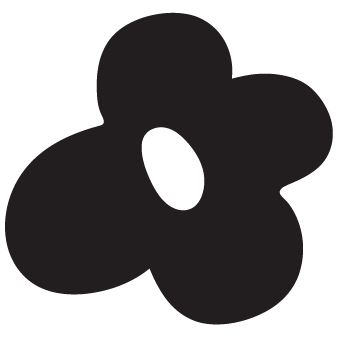the 1st flash point of sale
PROJECT UNDER
Flash Coffee
DURATION
4 weeks

BACKGROUND
To address diverse POS platforms across countries, the product team targeted an in-house POS system. Current 3rd party platforms' limitations hindered standardization and comprehensive development.
This move promises reduced operational costs, hardware/data issues, and flexibility constraints on promotions/rewards, aligning seamlessly with baristas' workflow.
developing our in-house POS stands as a significant long-term initiative for FC, benefiting operations, marketing, and finance.
This move promises reduced operational costs, hardware/data issues, and flexibility constraints on promotions/rewards, aligning seamlessly with baristas' workflow.
OBJECTIVES
- Long-term cost reduction.
- Develop a customizable POS tailored to Flash Coffee's needs.
- Address pain points systematically and unify store data for a cohesive ecosystem.
- Implement features applicable across all markets and customize marketing solutions for enhanced rewards and promotions.
- Streamline order taking and optimize barista workflow.
CHALLENGES
This operations-based initiative addresses the following challenges:
- Cost : Our current POS systems incur high expenses, including web order fees, commissions, and iOS and Android hardware purchases.
- Utilization : Stores utilize existing POS features partially, estimated at around 40-50%. The system's complexity leads to inefficiencies, requiring considerable time for maintenance and troubleshooting.
- Inflexibility : Our current SaaS POS systems lack customization options, hindering integration with FC's rewards, promos, and specific needs, as well as managing variants/add-ons.
- Data Integration Deficiency : Some POS systems, like Storehub, struggle with syncing front-end and back-end data, leading to discrepancies. Integration with third-party delivery services also results in data deficiencies when extracting data into our own database.
WHAT I DID
the project started with a challenging timeline and the initial idea of repurposing the consumer app into a Flash point-of-sale system for baristas.
The first requirement involved stripping unnecessary consumer app features and redesigning it for iPad use, a task already underway by the technical team.
Initially, I was unsure about repurposing the consumer app due to differing user needs, I pondered how to efficiently transform it into a barista-friendly POS system. Our POS MVP version must encompass essential barista functionalities.
To confirm my assumptions and address technical limitations and unclear barista processes, I needed to reassess the project's starting point.

SHADOWING BARISTA
Objective:
Observations from 3 stores revealed:
- Observe baristas' order handling from customer entry to order delivery.
- Understand baristas' interactions with POS in real settings and identify behaviors for inclusion in the new POS MVP application.
barista shadowing provided insights into current barista practices, revealing discrepancies between reported and expected behaviors.
Observations from 3 stores revealed:
- Internet connection issue:
Frequent disruptions occur with the sticker label printer when underground retailers experience unstable internet connections, necessitating settings resets and reconnections.
- Staff hardware deficiency:
Baristas juggle multiple devices simultaneously, such as POS (iPad), Foodpanda Terminal, Grab Terminal, ShopeeFood on Mobile, Barista App (Android), Inventory Hub (Android), Store Phone, etc. Manual entry of delivery transactions is required as the POS system doesn't automatically collect revenue, resulting in time-consuming and error-prone processes.
- Promotion management challenges:
Existing POS systems lack promotion information, making it challenging to apply promotions to specific order types. Baristas resort to checking offer data on WhatsApp groups, causing delays and hindering customer engagement.
USER FLOW & FEATURE PRIORITISATION
To ensure clarity and alignment on the barista's journey and system logic, I developed a user flow for the MVP focusing on essential features.
![]()
What is inclueded in POS phase 1:
(Basically all existing 3rd party POS features we use today)

What is inclueded in POS phase 1:
(Basically all existing 3rd party POS features we use today)
- Barista Authentication
-
Store open & Close shift
-
Order taking (3rd party delivery order & offline order)
-
Customer information gathering
-
E-receipt
-
Order history
-
Cash Sales Summary
- Applying promotions
TECHNICAL LIMITATIONS & CONSTRAINTS
- We needed to reuse as many existing components from the consumer app as possible to reduce the engineer's
- The workflow should be equivalent to what we now have on the consumer app.
- Due to existing discount logic, we can't integrate the menu page and order summary on the same page. This would require frequent fetching and validation of discounts, potentially impacting system speed.

DESIGN EXPLORATION
Initially, I attempted to adjust the UI layout to integrate an iPad while preserving the UI components and workflow. Failure to merge the menu and order summary on a single page would raise the following concerns:
Increased complexity in baristas' workload:
During rush hours, baristas need to process orders swiftly. Rechecking recently added item details on separate pages would prolong order-taking and increase back-and-forth interactions.
Lack of visibility into current promotions:
Baristas cannot view ongoing promotions, making it challenging for customers to communicate details, conditions, and validity dates.
![]()
Inefficiency compared to third-party POS systems:
Separating the promotion component from the order preview section allows baristas to update item details from the menu page before adding promotions and communicating the total price to customers on the following page.
![]()
Operational challenges with iPad layouts:
The order history page's card component, identical to the consumer app, complicates layout adjustments and information display. Exploring both card and table versions could address this issue.
![]()
![]()
Increased complexity in baristas' workload:
During rush hours, baristas need to process orders swiftly. Rechecking recently added item details on separate pages would prolong order-taking and increase back-and-forth interactions.
Lack of visibility into current promotions:
Baristas cannot view ongoing promotions, making it challenging for customers to communicate details, conditions, and validity dates.

Inefficiency compared to third-party POS systems:
Separating the promotion component from the order preview section allows baristas to update item details from the menu page before adding promotions and communicating the total price to customers on the following page.

Operational challenges with iPad layouts:
The order history page's card component, identical to the consumer app, complicates layout adjustments and information display. Exploring both card and table versions could address this issue.


USABILITY TESTING
Objectives:
Participants:
![]()
Conclusion and Improvement Plan:
Menu Page
Order Customisation Page
Checkout Page
Promotion
Order Page
- Review and understand baristas' workflow across various tasks:
— Opening and closing shifts
— Taking orders (third-party delivery and offline)
— Adding promotions/discounts
— Accessing order history
— Deleting orders
- Compare average order-taking times using split/combined menu pages for simple and complex use cases.
- Review UI designs for accessibility and task completion ease.
- Gather feedback from baristas on system improvement suggestions to enhance efficiency.
- Assess new POS version usability across different barista types/criteria.
- Identify necessary information for baristas to locate specific completed orders in various scenarios.
Participants:
- 1 head captains of the stores
- 2 experienced baristas (> 6 months, 44 hrs per week)
- 2 new-joiners (< 3 months, min 18 hrs per week)

Conclusion and Improvement Plan:
Menu Page
- Baristas prefer scrolling to find items, finding it faster and more instinctive than using search or categories.
- Our category names and groupings are confusing.
- Baristas find text-only listings easier to skim than those with images.
Order Customisation Page
- Baristas prefer a horizontal layout with large button selectors for ease of tapping. However, they also favor a vertical arrangement for step-by-step focus.
Checkout Page
- Baristas usually utilize the 'Back Button' on the menu page for adjusting item customizations. However, they are unaware that this can also be done on the checkout page. They desire the ability to edit item details directly on the checkout page.
- They hesitate in selecting a payment option as using just the icon is unclear, leading to uncertainty and fear of making the wrong choice.
Promotion
- The promotion modal lacks a type/category identifier, making it difficult for baristas to locate specific promos.
- Baristas need to view offer details before taking orders, enabling them to verify promotions with customers, regardless of experience level.
Order Page
- Baristas request adding 'Payment Method' to the order table for easier filtering when multiple orders occur simultaneously.
- Customer names are unnecessary for walk-in or third-party delivery orders, but crucial for app orders.
DESIGN SYSTEM

UI IMPROVEMENT
login & store open

order taking

order creating

3rd party delivery order

order transactions

promotion information

close shift & logout

NEXT STEP
Launch Plan:
We'll initially pilot the in-house POS in Singapore, Indonesia, and Thailand, gather feedback, and iterate in subsequent phases.
Phase 2:
We'll initially pilot the in-house POS in Singapore, Indonesia, and Thailand, gather feedback, and iterate in subsequent phases.
Phase 2:
- In Phase 1 of the POS, full integration with third-party delivery platforms isn't feasible. However, we aims to enhance it by addressing staff hardware limitations and human errors in manually inputting 3PD orders.
- Internet instability, especially in underground locations, poses a challenge, so Phase 2 will also focus on offline POS capabilities.